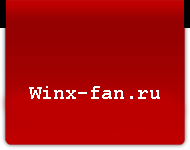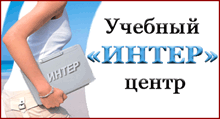Как изменить или подогнать видео с помощью jQuery (iframe)
В прошлом уроке мы разобрали, как подогнать встраиваемый плеер с видео на сайт. Сегодня мы рассмотрим как подогнать <iframe> с Youtube или других аналогичных сайтов. Принцип тот же, вставляем скрипт перед закрытием тега body и iframe примет нужный нам размер. Единственный нюанс - замените content на свой тег в котором будет <iframe> с видео.
Код:
<script type="text/javascript">
// By Chris Coyier & tweaked by Mathias Bynens
$(function() {
// Find all YouTube videos
var $allVideos = $("iframe[src^='http://www.youtube.com']"),
// The element that is fluid width
$fluidEl = $("#content-area");
// Figure out and save aspect ratio for each video
$allVideos.each(function() {
$(this)
.data('aspectRatio', this.height / this.width)
// and remove the hard coded width/height
.removeAttr('height')
.removeAttr('width');
});
// When the window is resized
// (You'll probably want to debounce this)
$(window).resize(function() {
var newWidth = $fluidEl.width();
// Resize all videos according to their own aspect ratio
$allVideos.each(function() {
var $el = $(this);
$el
.width(newWidth)
.height(newWidth * $el.data('aspectRatio'));
});
// Kick off one resize to fix all videos on page load
}).resize();
});</script>
Для примера я использовал видео с Youtube размер 1280px на 750px:
<iframe width="1280" height="750" src="http://www.youtube.com/embed/fXm9EwzSjO4?rel=0&hd=1" frameborder="0" allowfullscreen></iframe>
- Войдите на сайт для отправки комментариев